How to install Net Support Client
1. Open Net Support setup.
2. Click next to start installation.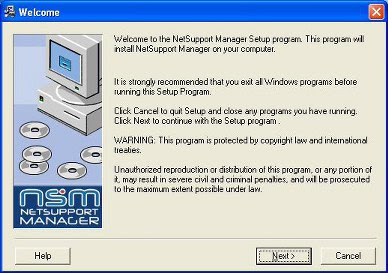
3. Click on “I agree”. Click next.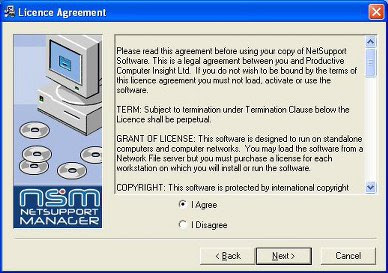
4. Click “Client” to install “Net Support Client” only. Click next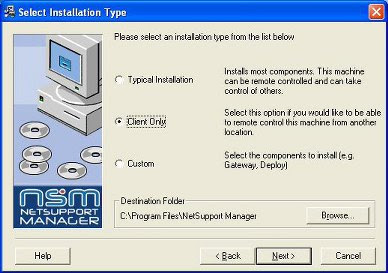
5. Net Support Manager is ready to Install. Click next.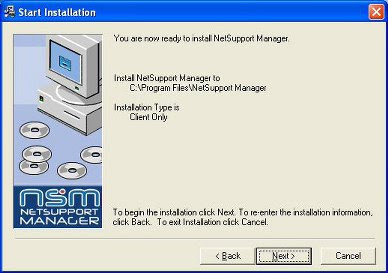
6.Wait until 100%.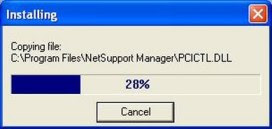
7. Mark “Run Client Configurator?” to configure client (set security options, such as set password). . You may unmark its to use default settings. Click finish to close installation.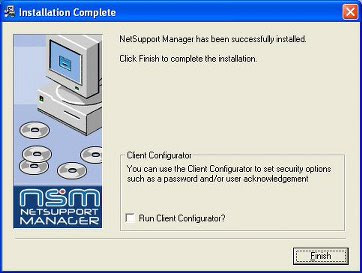
Related articles:
How to install Net Support Control
How to use Net Support Manager (NSM)
Remote the other computer through your computer easily
2. Click next to start installation.
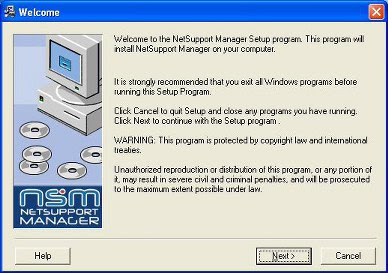
3. Click on “I agree”. Click next.
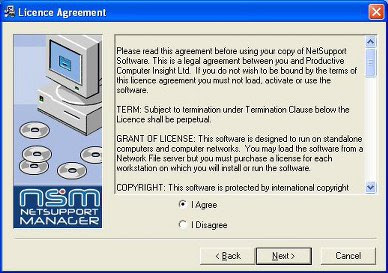
4. Click “Client” to install “Net Support Client” only. Click next
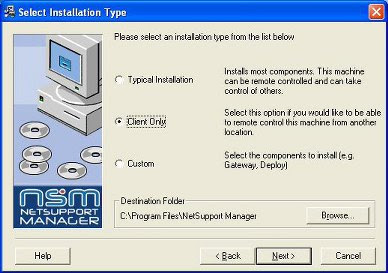
5. Net Support Manager is ready to Install. Click next.
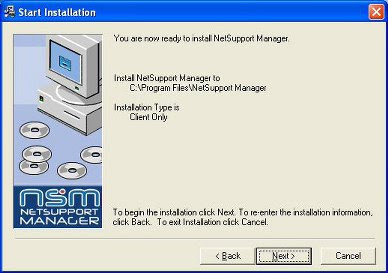
6.Wait until 100%.
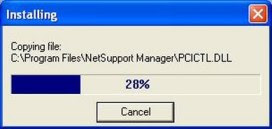
7. Mark “Run Client Configurator?” to configure client (set security options, such as set password). . You may unmark its to use default settings. Click finish to close installation.
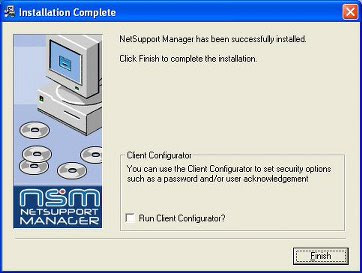
Related articles:
How to install Net Support Control
How to use Net Support Manager (NSM)
Remote the other computer through your computer easily


Comments
Post a Comment