How to install Net Support Control
1. Open Net Support setup.
2. Click next to start installation.
3. Click on “I agree”. Click next.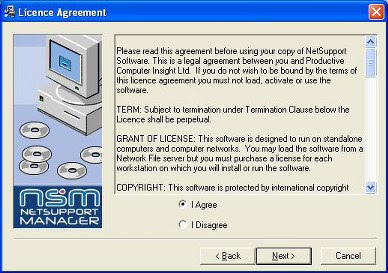
4. Click “Custom” to install “Net Support Control” only. Click next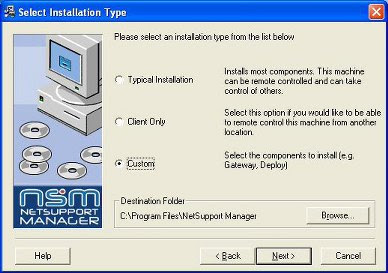
5. Mark all components except Client and Gateway. Click next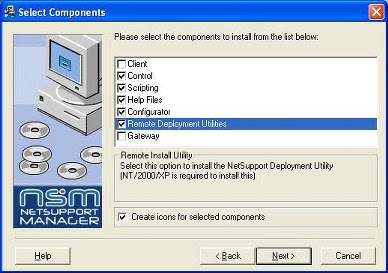
6. Net Support Manager is ready to Install. Click next.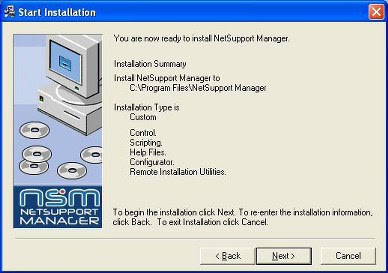
7. Wait until 100%.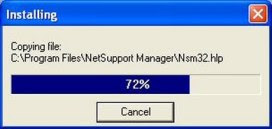
8. Mark “Create an icon on the desktop for the Control?” to create program’s shortcut on the desktop. Click finish to close installation.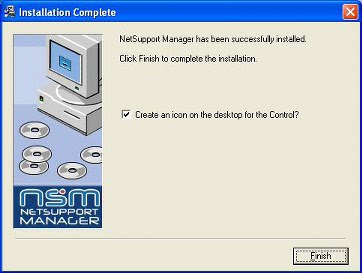
Relevant articles:
How to install Net Support Client
How to use Net Support Manager (NSM)
Remote the other computer through your computer easily
2. Click next to start installation.

3. Click on “I agree”. Click next.
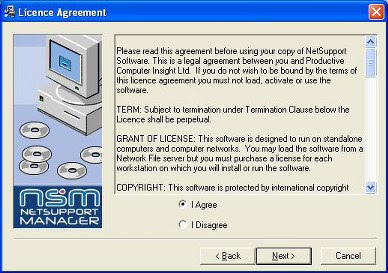
4. Click “Custom” to install “Net Support Control” only. Click next
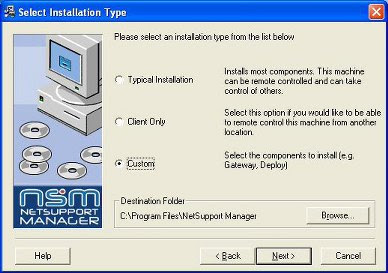
5. Mark all components except Client and Gateway. Click next
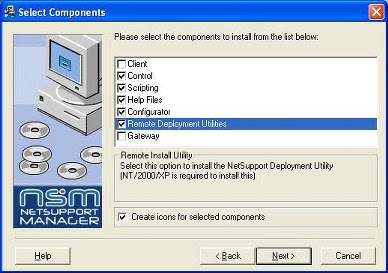
6. Net Support Manager is ready to Install. Click next.
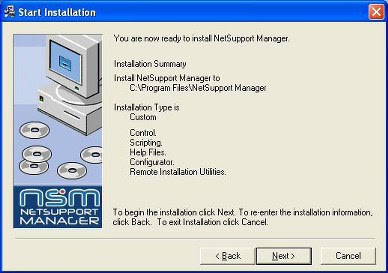
7. Wait until 100%.
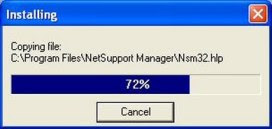
8. Mark “Create an icon on the desktop for the Control?” to create program’s shortcut on the desktop. Click finish to close installation.
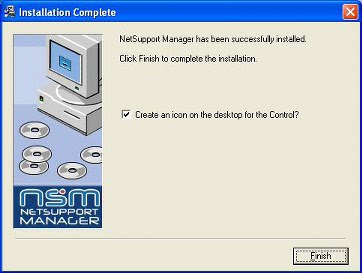
Relevant articles:
How to install Net Support Client
How to use Net Support Manager (NSM)
Remote the other computer through your computer easily


Comments
Post a Comment