How to use Virtual Network Connecting (VNC)
First you must install Virtual Network Connecting. You can download it from http://www.realvnc.com/ if you don’t have. Install VNC Viewer on your computer (computer that use to remote the other computer) and install VNC Server on Client Computer (computer that you want to remote).
See:
How to install VNC Viewer
How to install VNC Server
How to remote the other computer through your computer by use Virtual Network Connecting (VNC)
1.Open VNC Viewer on the desktop
2. Type IP address of the computer you want to remote and click OK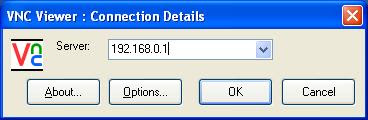
3. Type username and password and click OK to remote the other computer. Note: username and password must same as settings you’ve been created when you were installed VNC Server. See How to install VNC Server.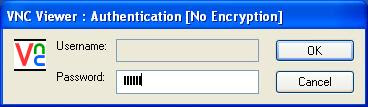
4. Screen of the remoted computer will be shown. Now you can control the other computer through your computer.
Related articles:
How to install VNC Viewer
How to install VNC Server
Remote the other computer through your computer easily
See:
How to install VNC Viewer
How to install VNC Server
How to remote the other computer through your computer by use Virtual Network Connecting (VNC)
1.Open VNC Viewer on the desktop
2. Type IP address of the computer you want to remote and click OK
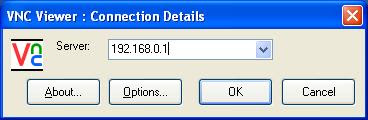
3. Type username and password and click OK to remote the other computer. Note: username and password must same as settings you’ve been created when you were installed VNC Server. See How to install VNC Server.
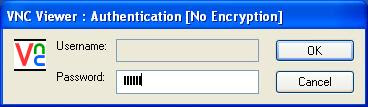
4. Screen of the remoted computer will be shown. Now you can control the other computer through your computer.

Related articles:
How to install VNC Viewer
How to install VNC Server
Remote the other computer through your computer easily


Comments
Post a Comment