How to install Radmin Server
1.Open Radmin Server setup.
2. Click next to start installation
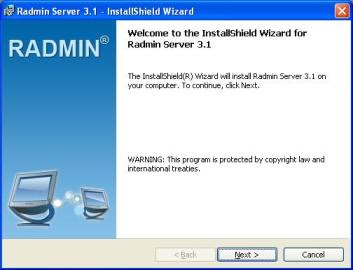
3.Click on “I accept the term in the licence agreement”. Click next.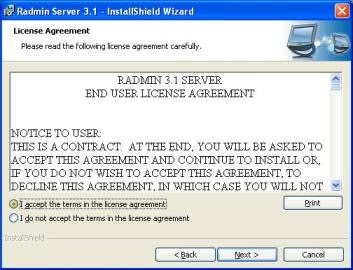
4.Click Install to start copying files Wait until finished.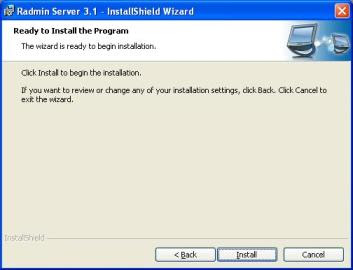
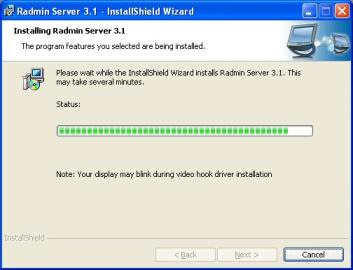
5.Click Click Finish to close installation. Make sure “Configure user access rights for Radmin Server” is marked.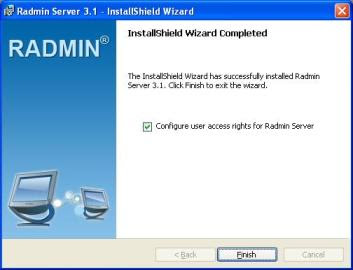
6.Click “Options” on Settings for Radmin Server.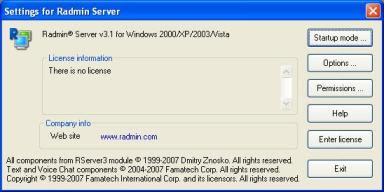
7.Click “Radmin security” and click “Permissions”
8.Click “Add User” to add user who can remote the computer.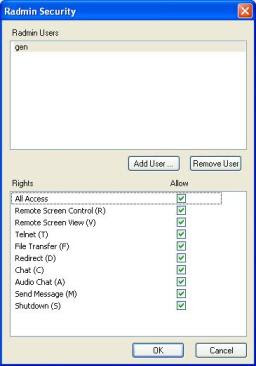
9.Type username (up to you) and type password at least 6 characters (up to you).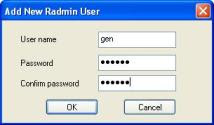
10.Mark all the checkbox. Click OK
11.Click Exit.
Relevant articles:
How to install Radmin Viewer
How to use Remote Administrator (Radmin)
Remote the other computer through your computer easily

2. Click next to start installation
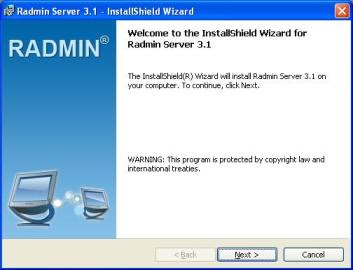
3.Click on “I accept the term in the licence agreement”. Click next.
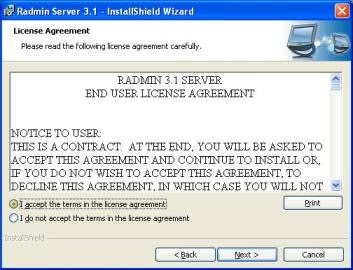
4.Click Install to start copying files Wait until finished.
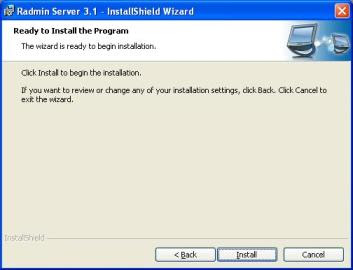
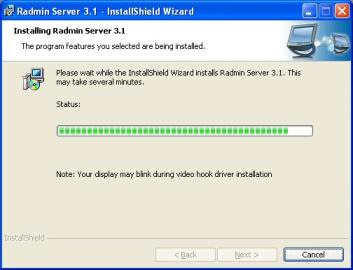
5.Click Click Finish to close installation. Make sure “Configure user access rights for Radmin Server” is marked.
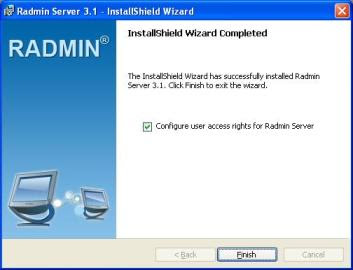
6.Click “Options” on Settings for Radmin Server.
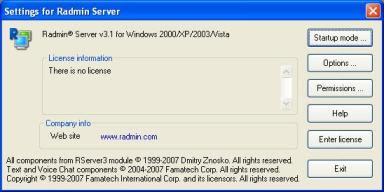
7.Click “Radmin security” and click “Permissions”

8.Click “Add User” to add user who can remote the computer.
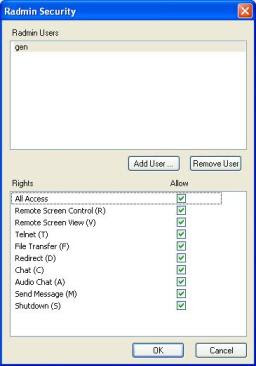
9.Type username (up to you) and type password at least 6 characters (up to you).
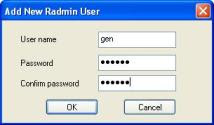
10.Mark all the checkbox. Click OK
11.Click Exit.
Relevant articles:
How to install Radmin Viewer
How to use Remote Administrator (Radmin)
Remote the other computer through your computer easily


Comments
Post a Comment