How to Edit Windows 7 and Windows XP Boot Loader
My laptop has dual boots or dual operating systems. I've installed Windows XP Professional SP 2 and Windows 7 ultimate. But, I have one problem. No Windows XP on boot loader menu. But here known as Earlier Microsoft Windows Version.
I've tried to change (rename it) using procedure like change Boot Loader on Windows XP,NT,2000. But it fail because on win vista and win7 should do other way. We must use "bcdedit" command to change boot loader. I don't like use this way, because it is manual way and it's hard for user.
I have found a solution for this problem. I've found easybcd. This is a software for edit windows vista or windows seven boot loader. With this software you can add, edit or repair your boot loader. Of course, you can rename "Earlier Microsoft Windows Version" to be Windows XP as you want. Easybcd can you download on www.neosmart.net. It's free.
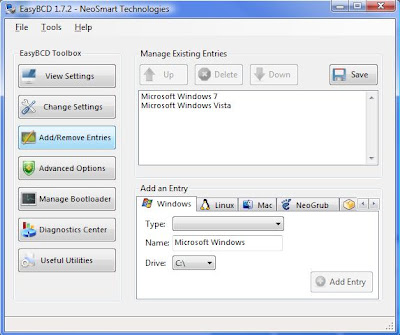
I've tried to change (rename it) using procedure like change Boot Loader on Windows XP,NT,2000. But it fail because on win vista and win7 should do other way. We must use "bcdedit" command to change boot loader. I don't like use this way, because it is manual way and it's hard for user.
I have found a solution for this problem. I've found easybcd. This is a software for edit windows vista or windows seven boot loader. With this software you can add, edit or repair your boot loader. Of course, you can rename "Earlier Microsoft Windows Version" to be Windows XP as you want. Easybcd can you download on www.neosmart.net. It's free.
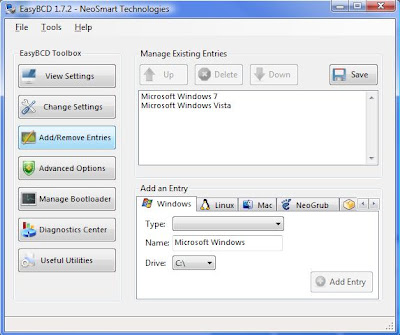


Comments
Post a Comment