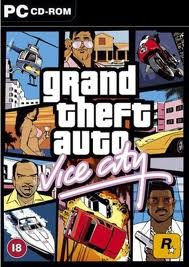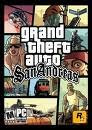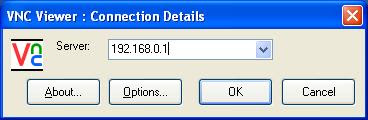Lately, the news from Germany about the policies related to games that contain violence . Since the case of the shooting done by students who reported that schools affected by the game, the various governments in various districts agreed and will submit the draft law which prohibits the production and distribution of games that contain violence such as murder, shootings, beatings, etc.. Although it has not received a response from the distributor of the game, but one of the largest game developers in Germany, Crytek , threatening that he would run away from Germany if the law is enacted. As we all know that Crytek is a leading game developers to make games like FarCry and Crysis . If the law be passed, Crytek and maybe some other game developers will leave from Germany , and of course this will be very influential on government revenues in the form of reduced government revenues. source: news.sofpedia.com