How to install VNC Viewer
1.Open VNC setup.
2.Click next to start installation. 3.Click on “I accept the agreement”. Click next.
3.Click on “I accept the agreement”. Click next.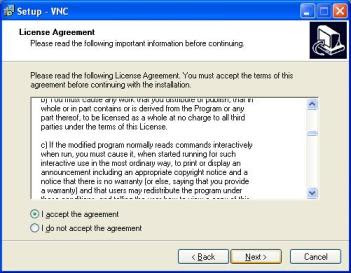
4.Select destination location (default location: C:\Program Files\RealVNC/VNC4). Click next.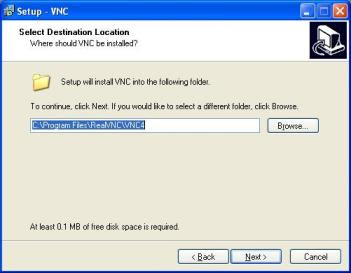
5.Select VNC Viewer. Click next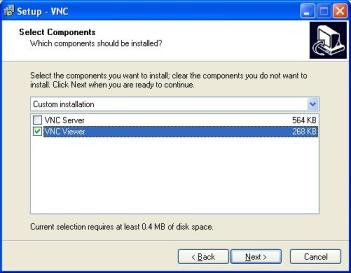
6.Select place the program shortcut. Click next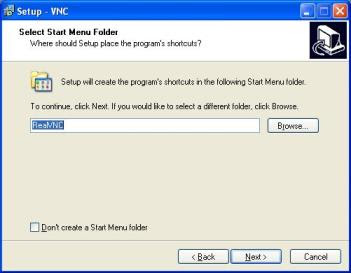
7.Click “Create a VNC Viewer desktop icon” to create program’s icon on your desktop. Click next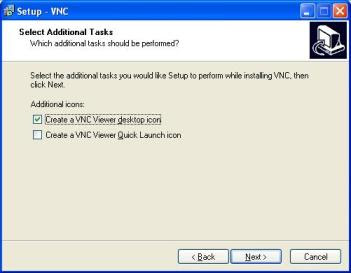
8.Click Install to start copying files.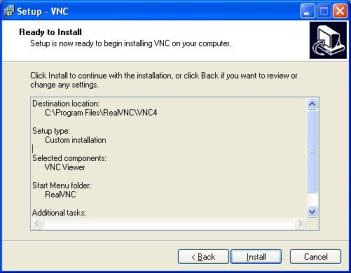
9.Clik next and finish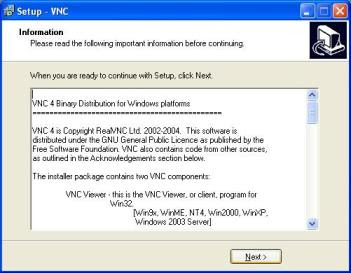
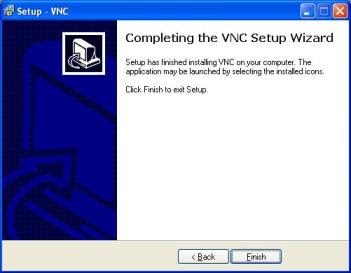
Relevant articles:
How to install VNC Server
How to use Virtual Network Connecting (VNC)
Remote the other computer through your computer easily
2.Click next to start installation.
 3.Click on “I accept the agreement”. Click next.
3.Click on “I accept the agreement”. Click next.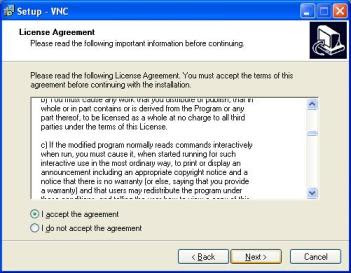
4.Select destination location (default location: C:\Program Files\RealVNC/VNC4). Click next.
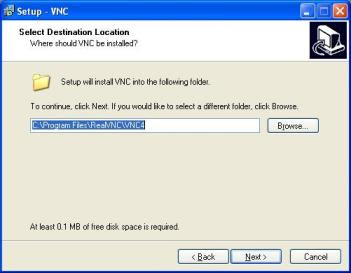
5.Select VNC Viewer. Click next
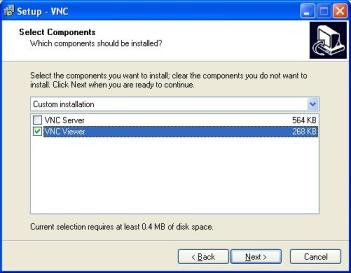
6.Select place the program shortcut. Click next
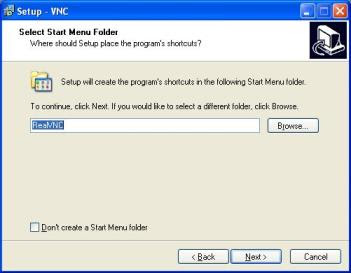
7.Click “Create a VNC Viewer desktop icon” to create program’s icon on your desktop. Click next
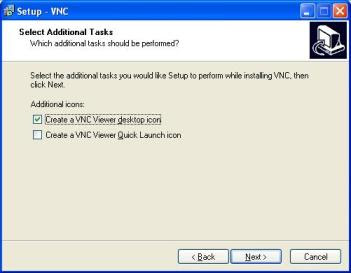
8.Click Install to start copying files.
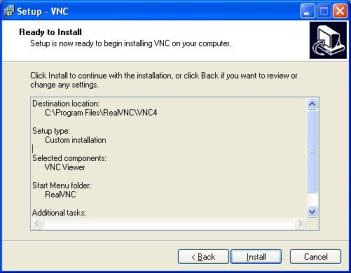
9.Clik next and finish
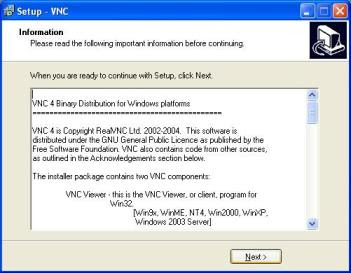
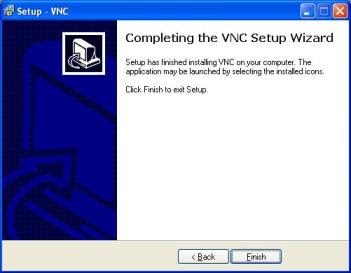
Relevant articles:
How to install VNC Server
How to use Virtual Network Connecting (VNC)
Remote the other computer through your computer easily


Comments
Post a Comment