How to use Net Support Manager (NSM)
Install Net Support Manager (NSM). You can download from www.netsupportmanager.com. Install Net Support Control on your computer (computer that use to remote the other computer) and install Net Support Client on Client Computer (computer that you want to remote).
See:
How to Install Net Support Control
How to Install Net Support Client
How to remote the other computer through your computer by use Net Support Manager (NSM)
1.Open Net Support Control. Click Start menu > All Programs > NetSupport > NetSupport Control.
2.Click “Browse” button on the toolbar.
3.Click OK to autodetect the Client Computer that connected to your computer.
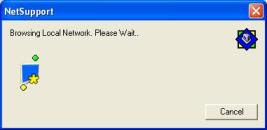
4.The connected computer will be shown on the list.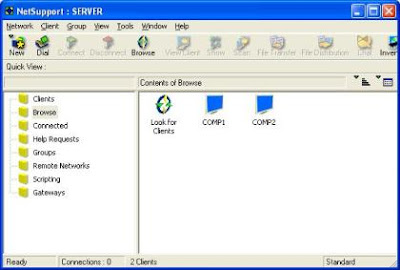
5.Right click on the computer you want to remote and select function. For example I want to view the screen of client computer, so I select “View”.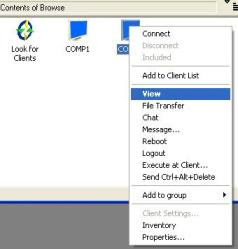
6.Screen of the computer that you remote will be shown. Now you can control the other computer through your computer.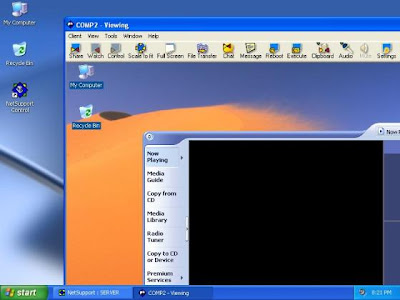
Relevant articles:
How to Install Net Support Control
How to Install Net Support Client
Remote the other computer through your computer easily
See:
How to Install Net Support Control
How to Install Net Support Client
How to remote the other computer through your computer by use Net Support Manager (NSM)
1.Open Net Support Control. Click Start menu > All Programs > NetSupport > NetSupport Control.
2.Click “Browse” button on the toolbar.

3.Click OK to autodetect the Client Computer that connected to your computer.

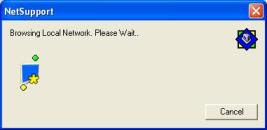
4.The connected computer will be shown on the list.
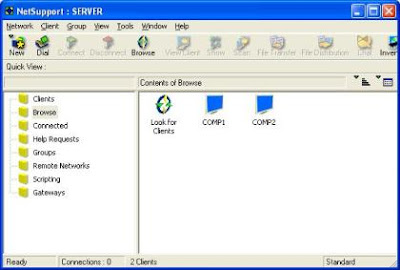
5.Right click on the computer you want to remote and select function. For example I want to view the screen of client computer, so I select “View”.
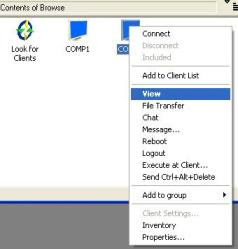
6.Screen of the computer that you remote will be shown. Now you can control the other computer through your computer.
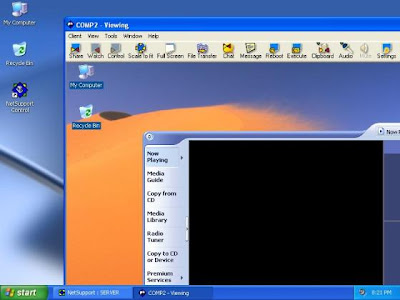
Relevant articles:
How to Install Net Support Control
How to Install Net Support Client
Remote the other computer through your computer easily


Comments
Post a Comment